Quick qBittorrent tip
If you are sailing the high seas, I suggest you set up these two things to make your sailing a bit smoother:
- IP Blocklist, to reduce the likelihood of receiving angry letters from your provider, as it will prevent your node from connecting to the known IP harvesters.
- Tracker List, to increase the accessibility of peers and generally speed things up.
Blocklist
Currently, I'm aware of one blocklist that is being published on a regular basis. You can find it here, and in order to set it up, download the .p2p file, then go into the settings, and populate the IP Filtering section.
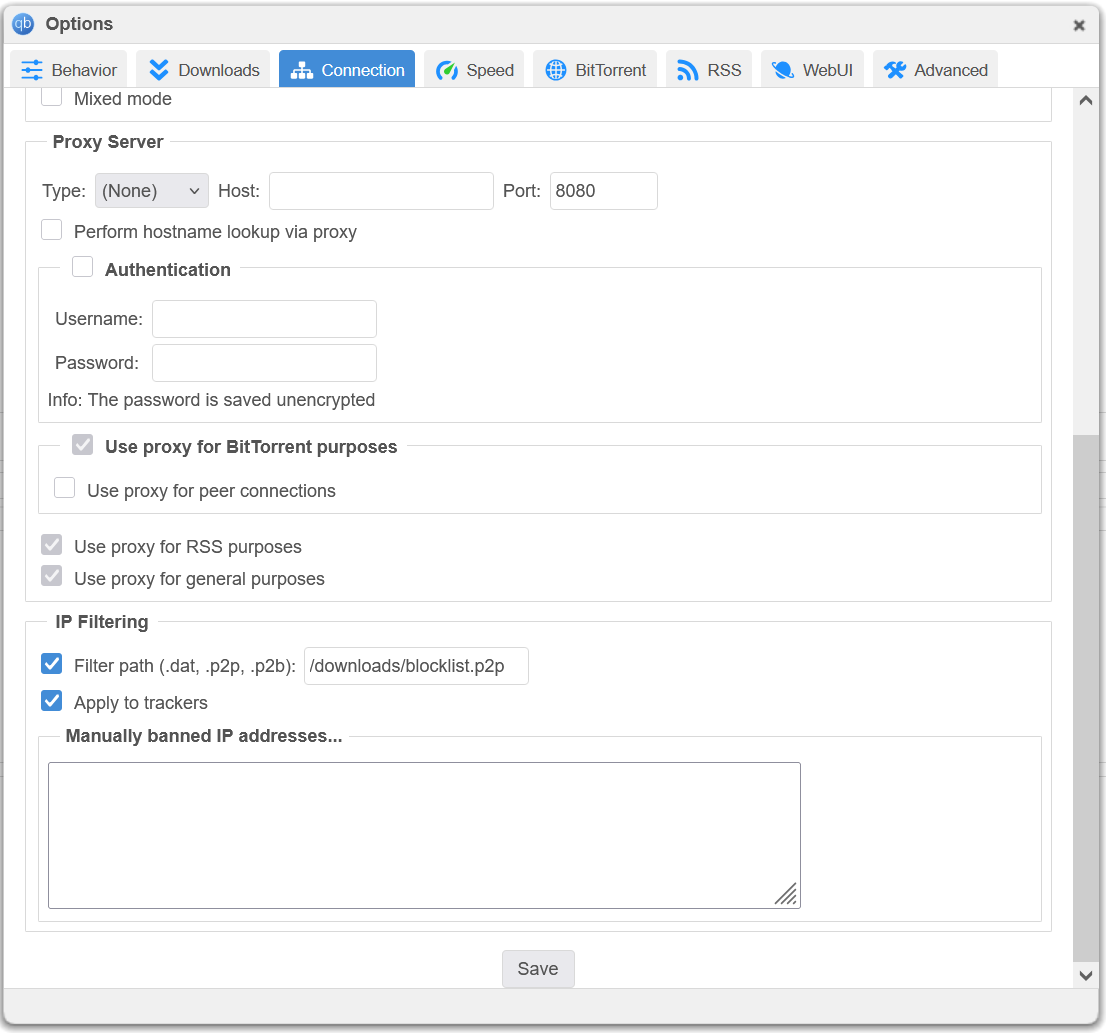
Sadly, in order to refresh the list, you'd have to re-download it manually.
Tracker List
Some time ago I found this excellent site which tracks active BitTorrent Trackers and compiles a list. qBittorrent is capable of adding all of these to any torrent you start, which vastly increases the potential to find peers, as you're no longer limited to the trackers listed in the torrent file. You can copy-paste manually, but recently I noticed that you can simply provide a URL.
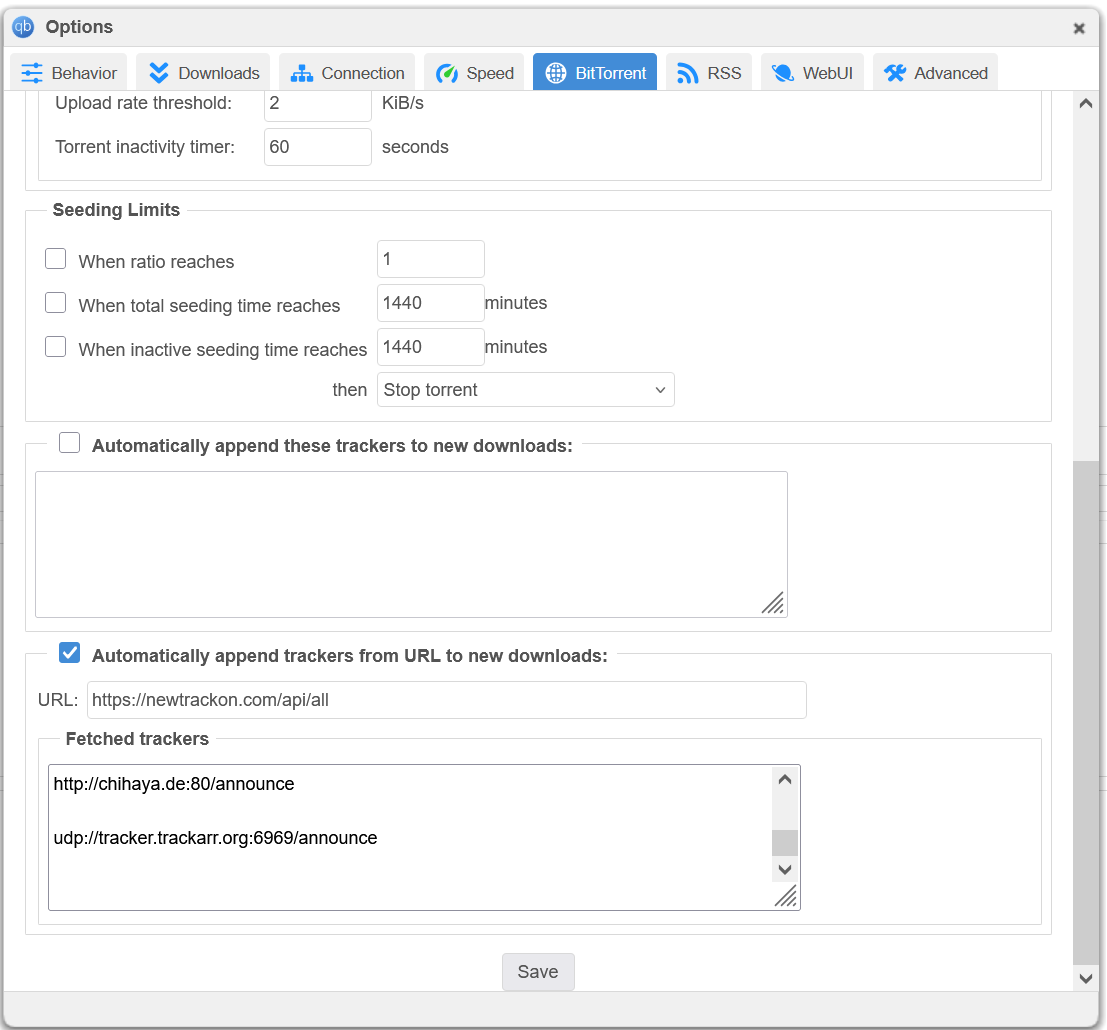
Use https://newtrackon.com/api/stable or /api/all and put it under Automatically append trackers from URL to new downloads section of the BitTorrent config page.
And remember - sharing is caring 🏴☠️